- MORPHOICΞS
- Posts
- 🌌 Stop Teaching in a Vacuum—Here’s How to Make Your Course Feel Like a Team Sport.
🌌 Stop Teaching in a Vacuum—Here’s How to Make Your Course Feel Like a Team Sport.
Create authentic connection and shared momentum with plug-and-play AI tools designed to foster accountability, interaction, and retention.

Build a Buzzing Course Community—Without Babysitting It 🌌
— This guide shows you how to use smart prompts and light structure to turn your course into a space where students support, celebrate, and show up for each other.
Estimated Reading Time: 5 Minutes. — Wednesday, July 30th, 2025.
Hello again, Morphoicers!

Just because your course is self-paced doesn’t mean your students have to fly solo. When learners connect with each other, something shifts: participation goes up, ideas flow, and progress sticks.
This week in Tools of the Trade, we’re showing you how to turn passive scrolls into active conversations using AI. Whether you’ve got a small cohort or a lively group, you’ll learn how to spark meaningful peer-to-peer support with just a few strategic nudges.

Let’s get started!


Today’s Tool: Peer Interaction Prompts
Tool Type: AI-Powered Prompt Templates for Community Engagement.
Key Benefit: Builds connection, boosts completion rates, and adds real energy to your course.

How It Works
You don’t need hundreds of students to build momentum—just a few well-timed prompts, smart structures, and small wins. Use the ideas below to invite natural interaction, not forced participation.
In this Deep Dive, you’ll get:
Conversation starters that actually get responses.
Tips for launching small study groups or pods.
Simple systems for recognizing and rewarding participatio.

AI Prompt 1: Peer Support Post Ideas
Title: "Peer-to-Peer Support Community Post Ideas Prompt".
Purpose: The purpose of this prompt is to guide an AI in generating five community post ideas that foster peer-to-peer support and shared learning within an online course. It aims to encourage course creators to stimulate engagement, collaboration, and problem-solving among learners, enhancing the community experience and course outcomes.
AI Prompt:
Structured Prompt Output
1. Role and Context Definition
Act as an expert community manager and instructional designer skilled in fostering engagement in online learning environments. Your task is to create community post ideas that promote peer-to-peer support and shared learning for a course about [Course Topic], tailored to course creators seeking to build an active, collaborative learner community.Customization Options: Adjust post ideas based on course topic (e.g., copywriting, coding) or platform (e.g., course forum, social media group).
Constraint for Authenticity: Address learner challenges, such as hesitation to participate, difficulty applying concepts, or lack of community connection.
2. Goal Specification
Your task is to generate five community post ideas that encourage peer-to-peer support and learning. The output should be a concise list (100-150 words total), designed to increase community engagement by 20% within 30 days. SMART Goal Integration: Provide specific, measurable, achievable, relevant, and time-bound post ideas that drive interaction and collaboration.
Performance Target: Ensure each post idea includes a clear action (e.g., sharing tips, answering questions) and aligns with the course topic.3. Framework or Structure
Structure the response as follows: Introduction: Explain the purpose of the community post ideas.
Post Ideas: List five post ideas, each with a brief rationale.
Optional Visual Aid: Suggest a table summarizing post ideas and their engagement goals.
Enhanced Formatting: Post Ideas: Each idea should be concise (15-20 words) and include a specific action tied to the course topic.
Rationale: Explain how each post fosters collaboration or learning (e.g., "Encourages knowledge sharing").
4. Tone and Audience Specification
Write in an engaging, conversational, and inclusive tone suited for online course learners, including beginners and advanced students. Use clear, course-specific language to encourage participation and build community.
5. Constraints and Guidelines
Ensure the response includes exactly five post ideas, avoids generic prompts (e.g., "Share your thoughts"), and remains within 100-150 words total.
Exclude overly complex or platform-specific jargon unless relevant to the course topic. Ensure ideas are actionable and encourage two-way interaction.
6. Examples and Benchmarks
Example (Course Topic: Copywriting for Coaches):
Output: Introduction: These posts spark collaboration and support among learners in our copywriting course.
Post Ideas: Share one copywriting tip from this week’s lesson—tag a peer to try it! (Encourages knowledge sharing.)
Post a headline draft and get feedback from two classmates. (Fosters constructive critique.)
What’s your biggest copywriting challenge? Answer someone else’s question! (Promotes problem-solving.)
Share a client win using this week’s technique—cheer on the post above! (Celebrates progress.)
Post a 50-word practice pitch and swap feedback with a peer. (Drives skill application.)
Custom Length Variations: Short Version (75 words): List five post ideas with minimal introduction.
Detailed Version (150 words): Include brief instructions for posting frequency or platform use.
7. Review and Refinement Criteria
After completing the response, review for: Actionability: Do posts encourage specific, interactive actions?
Relevance: Are ideas tailored to the course topic and community goals?
Clarity: Are posts concise and easy to understand?
Refine to ensure each post promotes engagement and aligns with the course’s learning objectives.
8. Scenario-Based Variations
Education: "Act as a curriculum designer creating post ideas for a corporate training program to enhance trainee collaboration."
Skill Development: "Act as a skills coach generating post ideas for a creative course to encourage peer feedback."
Problem-Solving: "Act as a consultant crafting post ideas for a technical course to support troubleshooting among learners."
9. AI Optimization Techniques
Chaining Prompts: First, identify key course themes (e.g., skill application, challenges). Then, craft post ideas targeting those themes. Finally, refine for engagement and clarity.
Iterative Feedback Loops: Allow users to adjust post ideas based on learner demographics (e.g., professionals, hobbyists) or platform constraints.
10. Embedded Worksheets and Tools
Include a downloadable post idea template: Fields: Post Idea, Action Type (e.g., sharing, feedback), Engagement Goal, Platform.
Suggest an AI Output Tracker to compare post ideas and refine based on engagement metrics.
Additional Premium Enhancements
Customization Options: Allow users to specify learner demographics (e.g., age, skill level) or course goals (e.g., skill mastery, community building) for tailored posts.
Advanced Variations: Modify the prompt for specific platforms (e.g., Discord, Facebook Groups) or course formats (e.g., self-paced, cohort-based).
Visual or Structural Guides: Recommend a content calendar for scheduling posts or a table mapping posts to engagement outcomes.
Placeholders for Versatility [Course Topic]: Specify course subject (e.g., copywriting, web development).
[Learner Demographics]: Define audience (e.g., beginners, professionals).
[Platform]: Indicate community platform (e.g., course forum, social media group).
This prompt is designed for immediate use, delivering clear, actionable, and premium-quality outputs for course creators aiming to foster peer-to-peer support and shared learning in their communities.
Placeholders & Explanations
[Course Topic]What to enter: The specific subject or theme of your course.
Examples: “Copywriting,” “Data Science,” “Yoga for Beginners.”
Why it matters: Ensures that the post ideas are relevant and aligned with your course content.
[Learner Demographics](optional but recommended)What to enter: Who your learners are in terms of experience, profession, or goals.
Examples: “Busy professionals,” “Freelancers,” “High school students.”
Why it matters: Helps the AI tailor tone and difficulty level to match your audience.
[Platform](optional)What to enter: The platform where the community posts will appear.
Examples: “Facebook Group,” “Circle.so,” “Slack Channel.”
Why it matters: Allows suggestions to be formatted appropriately for platform-specific interaction styles.

Prompt Use Notes
What You Must Change
Always replace
[Course Topic]with your actual course subject. This is mandatory for the AI to generate relevant and specific post ideas.
Optional Changes to Improve Results
Fill in
[Learner Demographics]to better reflect your audience’s tone, motivation, and habits.Include
[Platform]to get platform-specific ideas (especially if your tool has unique features or constraints).Use scenario-based variations if your course is highly specialized (e.g., corporate training vs. hobbyist learning).
Customize the goal (e.g., increase engagement by 10% instead of 20%) if you want different metrics.
Example Output:

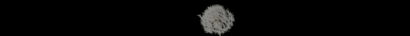
AI Prompt 2: Study Group or Pod Setup
Title: "Accountability Pod and Study Group Invitation Prompt".
Purpose: The purpose of this prompt is to guide an AI in creating an inviting message to encourage students to join accountability pods or study groups based on shared goals. It aims to help course creators foster collaboration, accountability, and peer support, enhancing learner engagement and course success by enabling students to self-select into themed groups.
Structured Prompt Output
1. Role and Context Definition
Act as an expert community manager and instructional designer skilled in fostering collaborative learning environments for online courses.
Your task is to create an invitation message for students to join accountability pods or study groups based on shared goals for a course about [Course Topic], tailored to course creators seeking to enhance learner engagement and collaboration.Customization Options: Adjust pod themes based on course topic (e.g., photography, data science) or learner needs (e.g., skill-building, networking).
Constraint for Authenticity: Address learner challenges, such as time constraints, reluctance to engage, or difficulty finding like-minded peers.
2. Goal Specification
Your task is to generate an invitation message for accountability pods or study groups. The output should be a concise message (100-150 words), designed to increase pod participation by 25% within 14 days. SMART Goal Integration: Provide a specific, measurable, achievable, relevant, and time-bound message that encourages group formation and engagement.
Performance Target: Include 3-5 pod themes with a clear call-to-action for joining.
3. Framework or Structure
Structure the response as follows: Introduction: Highlight the benefits of joining an accountability pod or study group.
Pod Themes: List 3-5 themed pods with brief descriptions.
Call-to-Action: Provide instructions for joining a pod.
Optional Visual Aid: Suggest a table summarizing pod themes and their focus areas.
Enhanced Formatting: Pod Themes: Each theme should be concise (10-15 words) and tied to course goals.
Call-to-Action: Specify the platform and deadline for joining (e.g., “Sign up via [Platform] by [Date]”).
4. Tone and Audience Specification
Write in an enthusiastic, inclusive, and conversational tone suited for online course learners, including beginners and advanced students. Use clear, course-specific language to motivate participation and foster a sense of community.
5. Constraints and Guidelines
Ensure the response includes 3-5 pod themes, avoids vague invitations (e.g., “Join a group”), and remains within 100-150 words. Exclude platform-specific jargon unless relevant to [Platform]. Include a clear CTA to join pods, ensuring accessibility for all learners.
6. Examples and Benchmarks
Example (Course Topic: Photography):
Output: Introduction: Boost your photography skills by joining an accountability pod! Connect with peers to share goals and grow.
Pod Themes: Beginners: Master camera basics and composition.
Portrait Pros: Focus on lighting and posing techniques.
Editing Experts: Explore post-processing tools like Lightroom.
Street Photography: Capture candid moments effectively.
Fast-Track: Accelerate progress with weekly challenges.
Call-to-Action: Sign up via [Platform] by [Date] to join your pod and start collaborating!
Custom Length Variations: Short Version (75 words): Brief introduction, three pod themes, and a CTA.
Detailed Version (150 words): Expand on pod benefits and joining instructions.
7. Review and Refinement Criteria
After completing the response, review for: Actionability: Does the CTA clearly guide students to join pods?
Relevance: Are pod themes aligned with the course topic and learner needs?
Clarity: Is the message concise, motivating, and easy to understand?
Refine to ensure the tone encourages participation and themes are distinct and relevant.
8. Scenario-Based Variations
Education: "Act as a curriculum designer creating an invitation for study groups in a corporate training program to enhance collaboration."
Skill Development: "Act as a skills coach generating an invitation for a creative course to foster peer accountability."
Community Building: "Act as a community manager crafting an invitation for a technical course to encourage peer networking."
9. AI Optimization Techniques
Chaining Prompts: First, identify course goals and learner profiles. Then, create pod themes based on those goals. Finally, craft a compelling CTA.
Iterative Feedback Loops: Allow users to adjust themes or tone based on learner demographics or course format.
10. Embedded Worksheets and Tools
Include a downloadable pod invitation template: Fields: Pod Theme, Description, Target Audience, Platform, Signup Deadline.
Suggest an AI Output Tracker to compare invitation drafts and refine based on engagement outcomes.
Additional Premium Enhancements
Customization Options: Allow users to specify learner demographics (e.g., beginners, professionals) or course goals (e.g., skill mastery, community building) for tailored themes.
Advanced Variations: Modify the prompt for specific platforms (e.g., Slack, Circle) or course formats (e.g., self-paced, cohort-based).
Visual or Structural Guides: Recommend a table mapping pod themes to learner goals or a timeline for pod formation.
Placeholders for Versatility
[Course Topic]: Specify course subject (e.g., photography, data science).
[Learner Demographics]: Define audience (e.g., beginners, advanced learners).
[Platform]: Indicate communication tool (e.g., Slack, WhatsApp, Circle).
[Date]: Specify signup deadline for pods.
This prompt is designed for immediate use, delivering clear, actionable, and premium-quality outputs for course creators aiming to foster collaboration and accountability through study groups or pods.
Placeholders & Explanations
[Course Topic]What to enter: The name or subject of your course.
Examples: “Photography,” “Data Science,” “Time Management for Creatives.”
Why it matters: Ensures pod themes and messages are relevant and tied to your specific course goals.
[Learner Demographics](optional but useful)What to enter: A brief description of your learners.
Examples: “Beginners,” “Working parents,” “Creative freelancers.”
Why it matters: Helps tailor tone, structure, and pod content to match your audience’s interests and context.
[Platform]What to enter: The platform where students will join or interact with pods.
Examples: “Slack,” “Circle,” “Facebook Group.”
Why it matters: Clarifies where learners should go to take action.
[Date]What to enter: The deadline for joining a pod or study group.
Examples: “August 15,” “End of the month,” “Next Monday.”
Why it matters: Creates urgency and helps drive immediate action.

Prompt Use Notes
What You Must Change
Always replace
[Course Topic],[Platform], and[Date]. These are essential for relevance, direction, and timely action.
Optional Changes to Improve Results
Add
[Learner Demographics]for more customized messaging and relatable pod themes.Tailor pod themes to common learner goals (e.g., “Portfolio Builders,” “Fast-Track Finishers”).
Adjust tone slightly for your brand voice (e.g., more formal, playful, or motivational).
Modify the participation goal (e.g., 25% in 14 days) if tracking other KPIs.
Example Output:
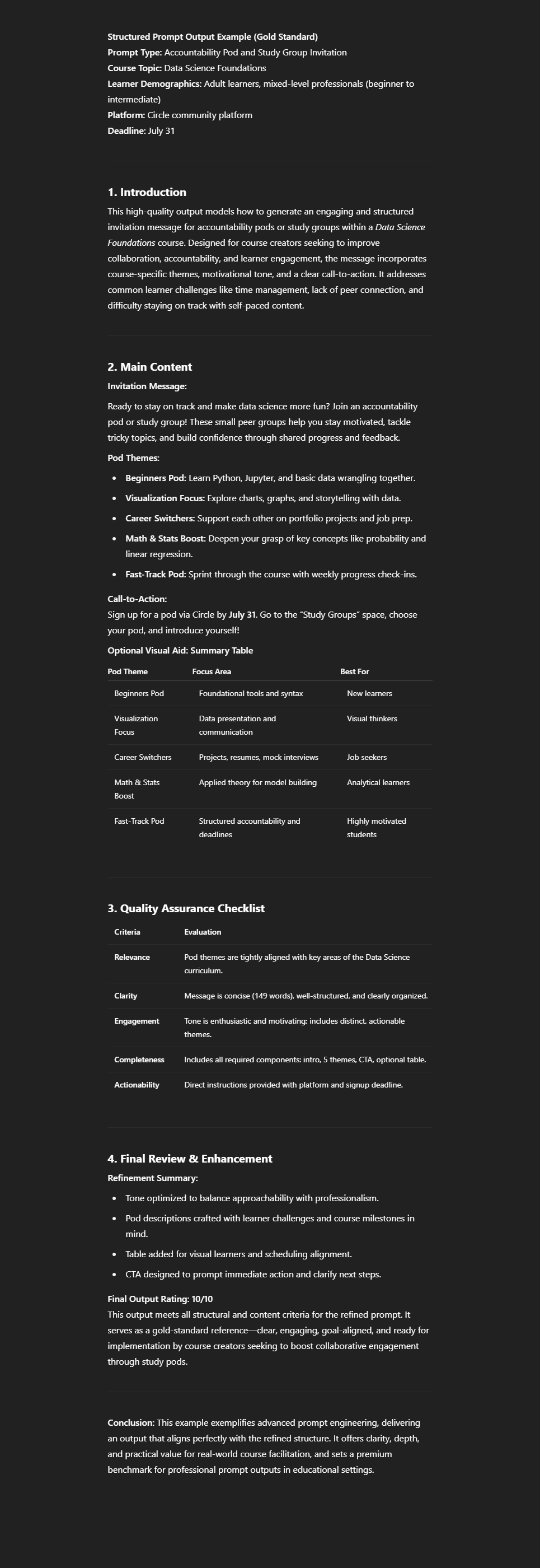
Bonus AI Prompt:
Title: "Weekly Peer Accountability Group Check-In Guidelines Prompt".
Purpose: The purpose of this prompt is to guide an AI in creating guidelines for running effective weekly check-ins for small peer accountability groups in an online course. It aims to help course creators provide clear, actionable instructions to ensure accountability pods or study groups maintain focus, foster collaboration, and support learner progress.
Structured Prompt Output1.
Role and Context Definition
Act as an expert instructional designer and community manager skilled in facilitating collaborative learning environments for online courses. Your task is to create guidelines for running effective weekly check-ins for small peer accountability groups in a course about [Course Topic], tailored to course creators seeking to enhance learner accountability and engagement.Customization Options: Adjust guidelines based on course topic (e.g., business strategy, creative writing) or group size (e.g., 3-6 members).
Constraint for Authenticity: Address learner challenges, such as time management, lack of structure, or unequal participation.
2. Goal Specification
Your task is to generate guidelines for running weekly peer accountability group check-ins. The output should be a concise set of instructions (150-200 words), designed to increase group engagement and goal adherence by 20% within 30 days. SMART Goal Integration: Provide specific, measurable, achievable, relevant, and time-bound guidelines to ensure effective check-ins.
Performance Target: Include a clear structure for check-ins, roles (e.g., facilitator), and tools for collaboration.
3. Framework or Structure
Structure the response as follows: Introduction: Explain the purpose of weekly check-ins for accountability groups.
Check-In Guidelines: Provide step-by-step instructions for running a 30-minute check-in.
Optional Visual Aid: Suggest a table outlining the check-in agenda or a timeline for activities.
Enhanced Formatting: Check-In Guidelines: Include steps (e.g., goal-sharing, troubleshooting), time allocations, and tools (e.g., Zoom, shared documents).
Roles: Define responsibilities (e.g., facilitator, timekeeper) to ensure structure.
4. Tone and Audience Specification
Write in a clear, supportive, and professional tone suited for online course learners, including beginners and advanced students.
Use accessible, course-specific language to ensure clarity and encourage consistent participation.
5. Constraints and Guidelines
Ensure the response includes a structured agenda for a 30-minute check-in, avoids vague instructions (e.g., “discuss progress”), and remains within 150-200 words. Exclude platform-specific jargon unless relevant to [Platform]. Include at least one tool recommendation for collaboration.
6. Examples and Benchmarks
Example (Course Topic: Business Strategy):
Output: Introduction: Weekly check-ins keep your business strategy accountability group focused and collaborative.
Check-In Guidelines: Run a 30-minute check-in via [Platform]: Assign a facilitator to manage time (2 minutes).
Each member shares one goal and progress (10 minutes).
Discuss challenges and brainstorm solutions as a group (15 minutes).
Set next week’s goals and assign a new facilitator (3 minutes).
Use Google Docs for shared goal tracking and Zoom for meetings. Rotate facilitators weekly to ensure engagement.
Optional Visual Aid: Table with columns: Activity, Time, Purpose (e.g., Goal Sharing, 10 min, Track Progress).
Custom Length Variations: Short Version (100 words): Brief guidelines with a basic agenda.
Detailed Version (200 words): Expand on roles, tools, and troubleshooting tips.
7. Review and Refinement Criteria
After completing the response, review for: Actionability: Do guidelines provide clear, practical steps for check-ins?
Relevance: Are instructions aligned with the course topic and group needs?
Clarity: Is the agenda concise and easy to follow?
Refine to ensure guidelines promote engagement and are implementable by learners.
8. Scenario-Based Variations
Education: "Act as a curriculum designer creating check-in guidelines for study groups in a corporate training program."
Skill Development: "Act as a skills coach generating guidelines for a creative course to ensure productive peer check-ins."
Community Building: "Act as a community manager crafting guidelines for a technical course to support peer accountability."
9. AI Optimization Techniques
Chaining Prompts: First, identify key accountability needs (e.g., goal tracking, support). Then, structure a check-in agenda. Finally, recommend tools and roles.
Iterative Feedback Loops: Allow users to adjust guidelines based on group size, course format, or platform preferences.
10. Embedded Worksheets and Tools
Include a downloadable check-in agenda template: Fields: Activity, Time Allocation, Purpose, Tools, Assigned Role.
Suggest an AI Output Tracker to compare guideline drafts and refine based on engagement outcomes.
Additional Premium Enhancements
Customization Options: Allow users to specify group size, course goals (e.g., skill mastery, networking), or meeting frequency for tailored guidelines.
Advanced Variations: Modify the prompt for specific platforms (e.g., Slack, Zoom) or course formats (e.g., self-paced, instructor-led).
Visual or Structural Guides: Recommend a flowchart for check-in flow or a sample agenda with time breakdowns.
Placeholders for Versatility
[Course Topic]: Specify course subject (e.g., business strategy, creative writing).
[Group Size]: Define number of members (e.g., 3-6).
[Platform]: Indicate communication tool (e.g., Zoom, Slack, Circle).
This prompt is designed for immediate use, delivering clear, actionable, and premium-quality outputs for course creators aiming to ensure effective weekly check-ins for peer accountability groups.
Placeholders & Explanations
[Course Topic]What to enter: The specific subject of your course.
Examples: “Creative Writing,” “Business Strategy,” “Personal Branding.”
Why it matters: Ensures the check-in guidelines are aligned with course goals and learner outcomes.
[Group Size]What to enter: The typical number of people per accountability pod or study group.
Examples: “3-6,” “4-5,” “Small groups of 2-3.”
Why it matters: Helps tailor the flow, timing, and interaction structure for meetings.
[Platform]What to enter: The tool learners will use for check-ins.
Examples: “Zoom,” “Slack,” “Circle,” “Google Meet.”
Why it matters: Guides learners toward the right tools and avoids confusion during setup or scheduling.

Prompt Use Notes
What You Must Change
Replace
[Course Topic],[Group Size], and[Platform]. These three are essential for contextual accuracy and clarity.
Optional Changes to Improve Results
You may refine the check-in flow to suit your learners (e.g., add time for reflection or journaling).
Customize roles if certain tasks repeat (e.g., add “note taker”).
Adjust the time frame (e.g., 20-minute or 45-minute check-ins) to fit your group’s pace or availability.
Add your own tools (e.g., Notion, Trello) if you use specific collaboration platforms.
Example Output:
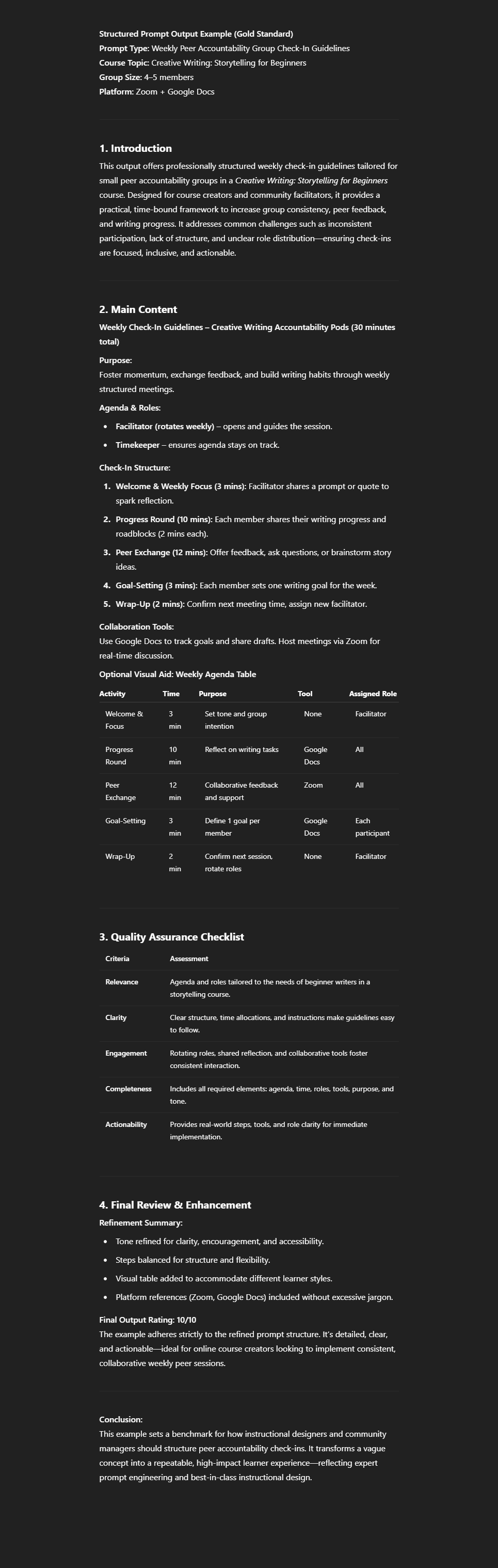

AI Prompt 3: Recognition System for Participation
Title: "Community Participation Reward System Prompt".
Purpose: The purpose of this prompt is to guide an AI in creating a reward system to recognize students who actively participate or help others in an online course community. It aims to help course creators incentivize engagement, foster a supportive learning environment, and increase community participation through structured recognition methods.
AI Prompt:
Structured Prompt Output1.
Role and Context Definition
Act as an expert instructional designer and community engagement specialist skilled in developing incentive systems for online learning environments. Your task is to suggest a reward system to recognize students who actively participate or help others in a course about [Course Topic], tailored to course creators seeking to boost community engagement and collaboration.Customization Options: Adjust reward types (e.g., badges, shoutouts, bonus content) based on course topic or platform capabilities.
Constraint for Authenticity: Address learner challenges, such as low motivation, time constraints, or reluctance to engage publicly.
2. Goal Specification
Your task is to suggest a reward system for recognizing student participation and support. The output should be a concise plan (150-200 words), designed to increase community engagement by 20% within 30 days. SMART Goal Integration: Provide a specific, measurable, achievable, relevant, and time-bound reward system to encourage active participation.
Performance Target: Include 3-5 distinct reward methods with clear criteria for earning them.
3. Framework or Structure
Structure the response as follows: Introduction: Explain the purpose of the reward system for community engagement.
Reward System: List 3-5 reward methods with criteria and delivery methods.
Tracking and Implementation: Describe how to track engagement and distribute rewards.
Optional Visual Aid: Suggest a table summarizing rewards, criteria, and platforms.
Enhanced Formatting: Reward System: Each reward should include a name, criteria (e.g., “Answer three questions”), and delivery method (e.g., newsletter shoutout).
Tracking: Specify tools or methods (e.g., forum analytics, manual tracking).
4. Tone and Audience Specification
Write in an encouraging, professional, and inclusive tone suited for online course learners, including beginners and advanced students. Use clear, course-specific language to motivate participation and ensure accessibility.
5. Constraints and Guidelines
Ensure the response includes 3-5 reward methods, avoids generic incentives (e.g., “certificate for participation”), and remains within 150-200 words. Exclude complex technical requirements unless relevant to [Platform]. Ensure rewards are scalable and easy to implement.
6. Examples and Benchmarks
Example (Course Topic: Web Development):
Output: Introduction: Recognize active learners to build a vibrant web development community!
Reward System: “Code Helper” Badge: Answer three forum questions (awarded via [Platform]).
“Weekly MVP” Shoutout: Most active commenter weekly (featured in newsletter).
“Project Star” Bonus: Share a completed project (access exclusive tutorial).
“Mentor Medal”: Help two peers debug code (pinned in forum).
“Engagement Leader”: Post five weekly insights (social media shoutout).
Tracking and Implementation: Use [Platform] analytics to track posts; distribute rewards weekly via email or dashboard.
Optional Visual Aid: Table with columns: Reward, Criteria, Delivery Method.
Custom Length Variations: Short Version (100 words): List three rewards with brief tracking instructions.
Detailed Version (200 words): Expand on implementation and reward impact.
7. Review and Refinement Criteria
After completing the response, review for: Actionability: Are reward criteria clear and achievable?
Relevance: Do rewards align with the course topic and engagement goals?
Clarity: Is the system easy to understand and implement?
Refine to ensure rewards motivate participation and are practical for course creators.
8. Scenario-Based Variations
Education: "Act as a curriculum designer creating a reward system for a corporate training program to encourage participation."
Skill Development: "Act as a skills coach suggesting rewards for a creative course to boost peer support."
Community Building: "Act as a community manager crafting a reward system for a technical course to enhance collaboration."
9. AI Optimization Techniques
Chaining Prompts: First, identify key engagement behaviors (e.g., commenting, helping). Then, design rewards for those behaviors. Finally, outline tracking methods.
Iterative Feedback Loops: Allow users to adjust rewards based on platform features or learner preferences.
10. Embedded Worksheets and Tools
Include a downloadable reward system template: Fields: Reward Name, Criteria, Delivery Method, Tracking Tool.
Suggest an AI Output Tracker to compare reward system drafts and refine based on engagement outcomes.
Additional Premium Enhancements
Customization Options: Allow users to specify learner demographics (e.g., beginners, professionals) or course goals (e.g., community building, skill application) for tailored rewards.
Advanced Variations: Modify the prompt for specific platforms (e.g., Circle, Discord) or course formats (e.g., cohort-based, self-paced).
Visual or Structural Guides: Recommend a leaderboard template or a weekly reward announcement schedule.
Placeholders for Versatility
[Course Topic]: Specify course subject (e.g., web development, photography).
[Learner Demographics]: Define audience (e.g., beginners, advanced learners).
[Platform]: Indicate community platform (e.g., Circle, Slack, forum).
This prompt is designed for immediate use, delivering clear, actionable, and premium-quality outputs for course creators aiming to recognize and incentivize student participation in their online course communities.
Placeholders & Explanations
[Course Topic]What to enter: The core subject of your course.
Examples: “Web Development,” “Mindful Leadership,” “Creative Writing.”
Why it matters: Rewards and engagement actions must be relevant to the course content to resonate with learners.
[Learner Demographics](optional)What to enter: A description of who your students are.
Examples: “Beginners,” “Creative entrepreneurs,” “Corporate professionals.”
Why it matters: Helps refine reward tone and difficulty to match learner motivation and experience level.
[Platform]What to enter: The tool or platform used for community interaction.
Examples: “Circle,” “Slack,” “Kajabi Community.”
Why it matters: Ensures reward tracking and delivery fit the actual capabilities of your platform.

Prompt Use Notes
What You Must Change
Replace
[Course Topic],[Platform], and ideally add 3-5 reward types suited to your content and platform features. These are the minimum inputs for the prompt to work as intended.
Optional Changes to Improve Results
Add
[Learner Demographics]to match tone and reward design to your specific audience.Adjust the performance target or timeline (e.g., 10% engagement lift in 2 weeks) to fit your course's activity pace.
Incorporate specific tracking methods if your platform allows it (e.g., badges, comment counters).
Use scenario variations for more tailored systems (e.g., for technical courses, creative communities, or networking-focused programs).
Example Output:


Mini Review: Pros & Cons
Pros:
Builds a self-sustaining learning environment.
Boosts student ownership and accountability.
Reduces instructor dependency.
Cons:
Needs light early facilitation to avoid awkward silence.
Group dynamics can be uneven (you may need to mix things up).

Final Verdict
If you want students to stick around, help them stick together. With just a few AI-powered prompts and structures, you can turn your course into a community—and make learning more collaborative, motivating, and meaningful.

Industry Highlights
Facebook Groups adds “Peer Match” tool
→ Automatically connects students with similar goals.Circle launches “Accountability Spaces”
→ Easy plug-and-play group templates.Discord updates Roles to reward interaction
→ Adds gamified engagement layers.Thinkific introduces peer leaderboard
→ Recognizes community contribution, not just module completion.Slack debuts “Help Needed” threads
→ Structured visibility for peer support.

Key Takeaways
Use lightweight peer prompts to spark genuine connection.
Launch optional study pods with shared-goal themes.
Recognize contributors to keep energy high.

Until next time—keep creating with connection,
— Valentine.
Morphoices | The solopreneur’s favorite AI course creation companion.

P. S. — I want to help you skip the mistakes I made when starting my course business. Got a burning question? Send it my way and I’ll include it in a future Deep Dive.
Reply